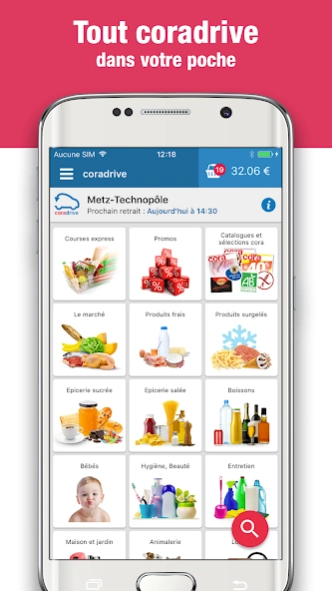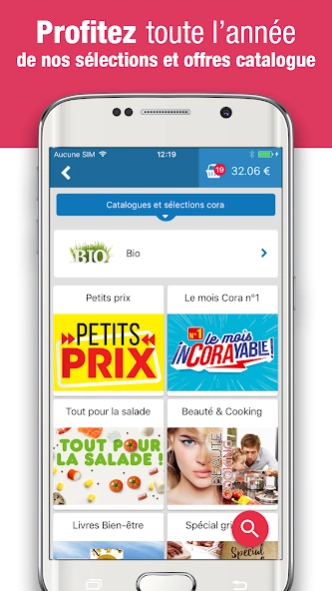coradrive 3.8.0
Continue to app
Free Version
Publisher Description
coradrive - Any coradrive in your pocket for easy shopping. You will love !
More than 30,000 products accessible from your smartphone, everywhere and all the time! With
coradrive, you will really like to go shopping! Judge instead:
• N ° 1 of choice in drive: access to more than 30,000 products, from the fresh department to the high-tech department
• Same price as in store: all year round, we guarantee identical prices to
those practiced in store
• Search Engine: Take advantage of advanced filtering options to save time when searching for products
• Barcode scanner: before a product runs out, find it quickly by scanning its barcode and add it immediately to your shopping list or shopping cart
• Express shopping: find out at a glance the products you buy regularly, renew an order or use your shopping lists to save more time
• Catalogs and selections cora: access our best offers catalogs and take advantage of our selections and good deals
• Same customer account as on the site coradrive.fr: in the app or the website, find all your old orders, your shopping lists and your account information
• Order withdrawal: choose the niche that suits you to withdraw your purchases
• Secure payment: credit card or carte cora, pay with peace of mind
Whether you are looking for fresh products, textile, high-tech, hygiene, home, baby or bio ...
coradrive brings together all your desires in one click! Normal, when you are the No.1 of choice!
About coradrive
coradrive is a free app for Android published in the Personal Interest list of apps, part of Home & Hobby.
The company that develops coradrive is Hypermarchés Cora. The latest version released by its developer is 3.8.0.
To install coradrive on your Android device, just click the green Continue To App button above to start the installation process. The app is listed on our website since 2024-03-25 and was downloaded 1 times. We have already checked if the download link is safe, however for your own protection we recommend that you scan the downloaded app with your antivirus. Your antivirus may detect the coradrive as malware as malware if the download link to com.cora.coradrive is broken.
How to install coradrive on your Android device:
- Click on the Continue To App button on our website. This will redirect you to Google Play.
- Once the coradrive is shown in the Google Play listing of your Android device, you can start its download and installation. Tap on the Install button located below the search bar and to the right of the app icon.
- A pop-up window with the permissions required by coradrive will be shown. Click on Accept to continue the process.
- coradrive will be downloaded onto your device, displaying a progress. Once the download completes, the installation will start and you'll get a notification after the installation is finished.